Directory Compare
Latest version: v1.0.23.6270
Compare the contents of 2 folders, and see a list of differences. You can then use a merge or compare tool to manually process each file in the list of differences.
This utility is primarily aimed at comparing 2 locations of source files (e.g. branches) to determine the differences and what, if any, changes to copy across.
Directory Compare is FREE to use.
NOTE: You will require a 3rd party file comparison tool to view the differences between files. Here are a couple you can use:
.png)
Screenshots
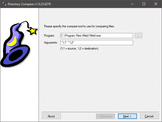
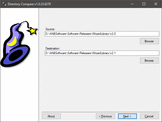
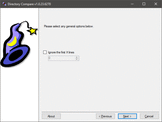
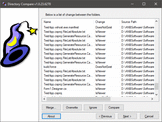
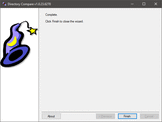
Downloads
| Filename: | DirectoryCompare_Installer_v1.0.23.6270.zip |
| Description: | MSI Installer |
| Version: | 1.0.23.6270 |
| Size: | 647.49 kB |
| Filename: | DirectoryCompare_Portable_v1.0.23.6270.zip |
| Description: | Portable |
| Version: | 1.0.23.6270 |
| Size: | 209.19 kB |

